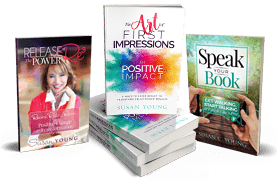Make a Great First Impression with Email Excellence

Top 14 Tips for Email Excellence & Etiquette
Email is easy, free, efficient, and an incredible time saver. It enables you to stay connected, share a message, grow your business, deliver news, request information, confirm dates, garner support, manage projects, send invitations, make introductions, communicate with family, and demonstrate love . . . all in a matter of minutes with the touch your hand.
This list has not even begun to scratch the surface of its many uses. The infinite
applications for email have changed the world and altered human communication forever. And along with this transformational medium have come the good, the bad, and the ugly of human behavior.
As with face-to-face communication, email can provide you with the opportunity to present your best self and make a great first impression. There are things you can do and ways you can be in order for your emails to be an extension of your brand, an illustration of your intelligence, and a positive reflection of yourself.
Often your email will be the one and only chance you get to make a favorable impression on a customer. How your initial email correspondence makes them feel can be pivotal in their decision to do business with you. With continuous messages bombarding their inboxes, people will quickly scan the subject lines to decide in a split second which emails will be opened or deleted. A well crafted email will improve your chances of making a favorable impression.
Top 14 Tips for Email Excellence
It is critical that the first impression of your emails create a positive impact until you become more comfortable with the person and build a meaningful rapport. Your extra effort and special attention tell the recipient that you care and that they are valuable to you.
- Craft your emails to be clear, concise, and intelligent.
- Create respectful and friendly salutations with the recipient’s name spelled correctly.
- Use expressive, impressive, and compelling subject lines.
- Use numbers or bullet points to quantify, simplify, or qualify.
- Add their email address after your content is edited to ensure that an incomplete or unedited message is not sent accidentally.
- Proofread every email before hitting the send button to prevent inaccuracy, incompletion, and embarrassment.
- Make sure your message is going to the right person.
- Be cautious with humor since something you think is funny may not be funny to someone else. When in doubt, leave it out.
- Reply to emails in a timely fashion, even if it is simply to acknowledge receipt of their message.
- Send out an “opt-in” request to get peoples’ permission to include them on email lists for mass marketing, newsletters, and continued follow-up.
- Create a professional email address which features little more than your name—avoid clichés, sarcasm, vulgarity, or cuteness.
- Make the layout, look, and feel of your emails professional and simple to read. Create an email signature that illustrates your brand.
- Write your email like a letter. Use a greeting, a body, and a closing with a conversational tone to engage your reader.
- Use email as a supplement, not as a replacement, for healthy and interactive communication.
“The Art of First Impressions for Positive Impact” is an upcoming book by Motivational Keynote Speaker and Leadership Trainer Susan Young. Susan runs the speaking and training firm, Susan Young International. She helps organizations leverage the power of change to improve positivity and performance so they may THRIVE, PROSPER & SUCCEED. With a Master’s Degree in Human Performance, she is writing books and a series of tools to help people MOVE FROM TRANSITION TO TRANSFORMATION. As a result of her work, people share how motivated they are to shed what is holding them back and reach a new level of potential to live a life they love. To hire Susan for your next event, please visit www.susancyoung.com.